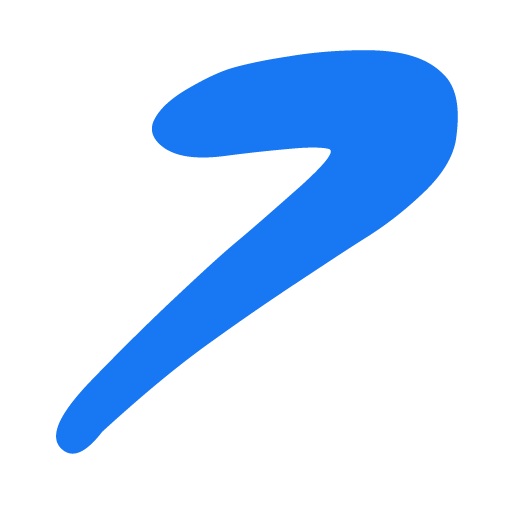To enable content monetization and start earning from your posts, chat messages, and subscriptions, follow these steps:
1. Verify Your Account
- Check the Verification Document: Before you can monetize your content, your account needs to be verified. Look at the specific requirements and submit the necessary documents for verification.
2. Enable Content Monetization
- Access Profile Settings: Once your account is verified, go to your profile settings.
- Monetization Settings: Navigate to the monetization section.
- Enable Monetization: Turn on monetization and save the changes.
3. Set Prices for Paid Chat and Calls
- Paid Chat: Enter a price per chat message that users will need to pay to interact with you.
- Audio/Video Calls: Set a price per call if you want to offer paid audio or video calls.
4. Set Up Subscription Plans
- Create New Plan: To earn from subscriptions, go to the subscription section and click on "Add New."
- Publish Plan: Create a new subscription plan with the desired price and features, then publish it.
5. Post Monetized Content
- Create New Post: After enabling monetization, when you create a new post, you'll have two additional options:
- Subscribers Only: Choose this option if you want the post to be accessible only to your subscribers.
- Paid Post: Select this option to charge a one-time fee for users to view the content.
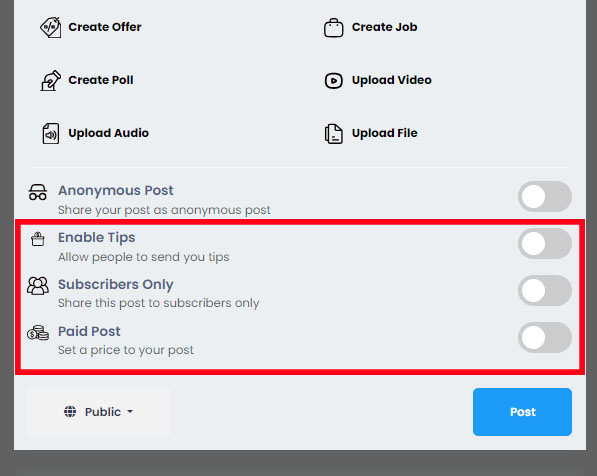
Following these steps will help you start earning from your content on the platform.